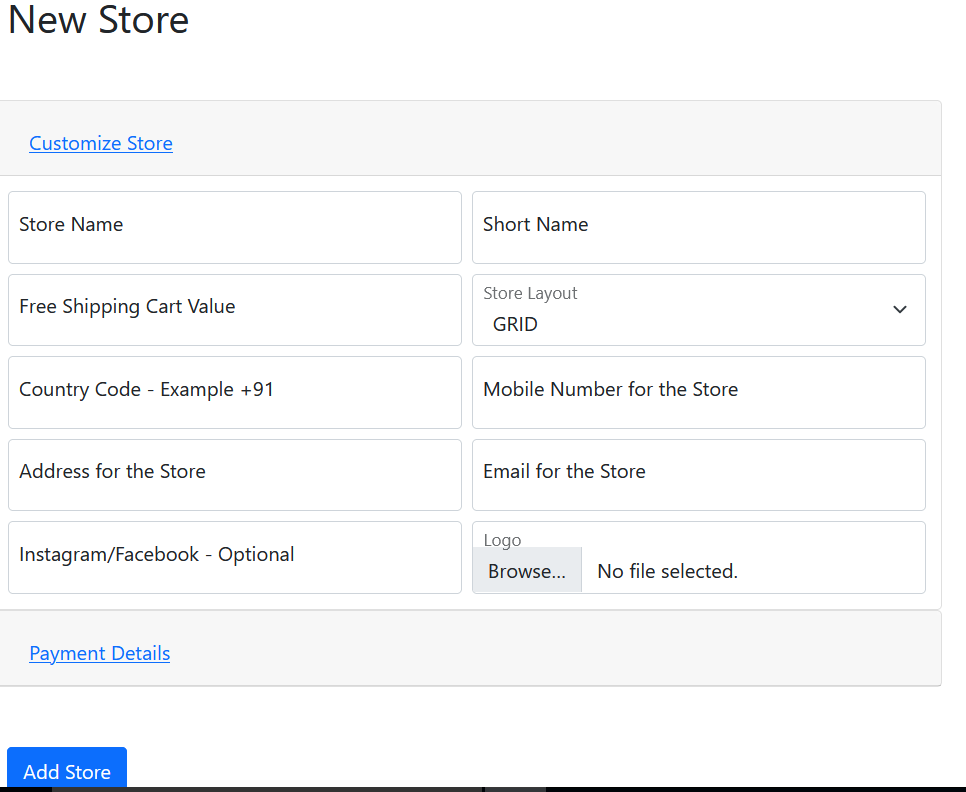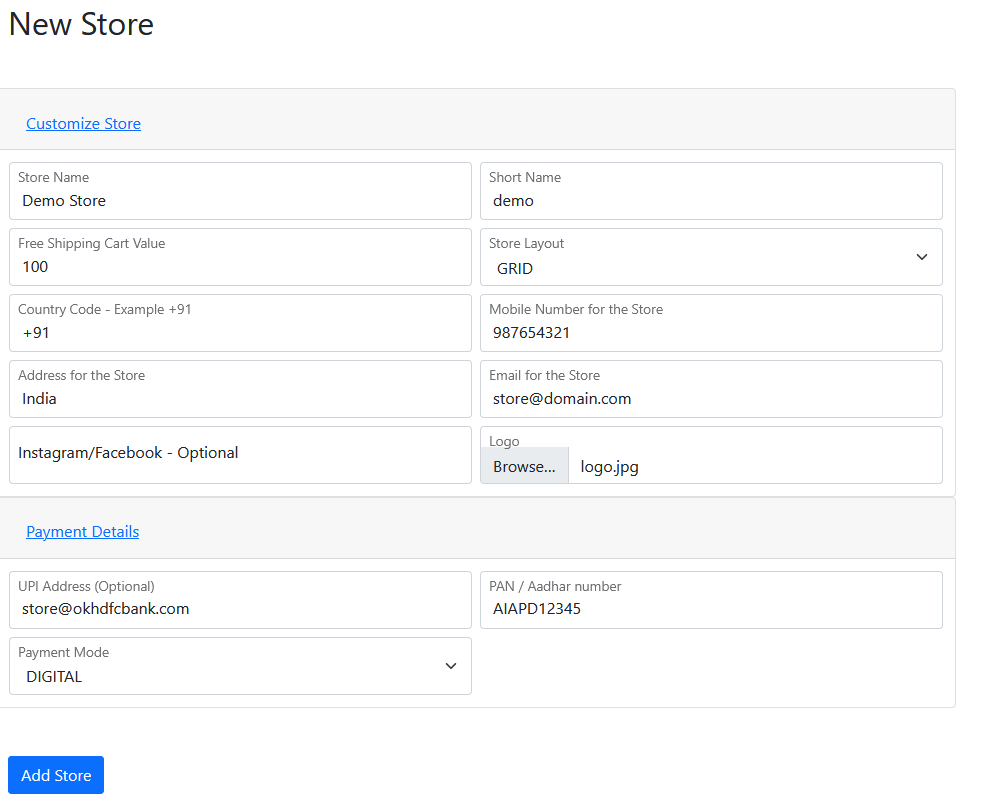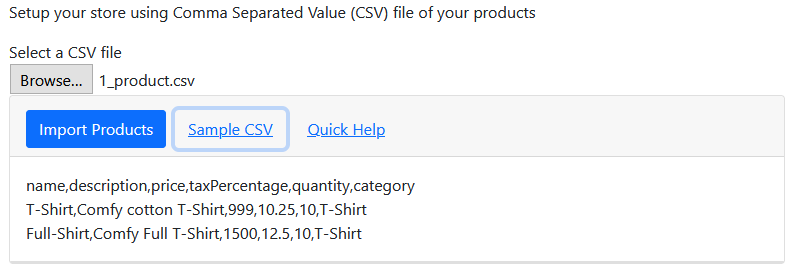How to sign in
#PikReview -Seller Sign in
- go to http://pikReview.com/signup and create a user using your mobile number
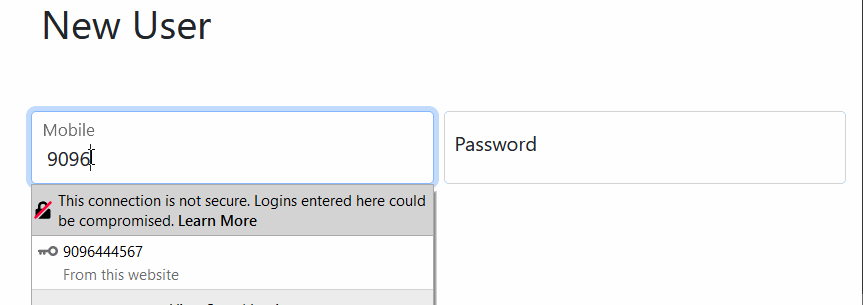
- Once the user is created , you will be driected to setup your new store
- Fill in the required details
- Store Name : Name of your online store
- Short Name : Shortname for your store
- Free Shipping Value : Amount after which you provide free shipping
- Store Layout : Theme for the store
- Country code : Country code of your whatsapp number eg +91 for india
- Mobile : Your whatsapp mobile number
- Address : Your location
- Email : Email for your store (optional)
- Social Links : Facebook or instagram page (optional)
- Logo : A square logo for your store
- Payment details can be also added
- UPI - To accept UPI payments on your store
- Adhar - KYC for your store
- Payment mode - ANY / DIGITAL / COD
- Now your store is ready, add products to your store
- Select a CSV of your inventory and upload the same
- if you need help creating a new csv click on link “Sample CSV”
- Once you have a CSV select the same and click uplaod